How to avoid cable spaghetti – our tips and tricks to nicely setup your actiCAP snap cap
by Sara Pizzamiglio (Brain Products Scientific Consultant),
Ben Toovey & Renate Wehrle (EASYCAP Support Team)
 Setting up an actiCAP slim/snap system in a nice and neat way has several benefits, including reducing preparation times as well as minimizing the risks of unintentional damages. With high density caps though, this process can appear challenging. In this article we provide our guidelines and tips on how to nicely prepare a 128-channel actiCAP snap cap with actiCAP slim electrodes that can be applied in any laboratory and setup.
Setting up an actiCAP slim/snap system in a nice and neat way has several benefits, including reducing preparation times as well as minimizing the risks of unintentional damages. With high density caps though, this process can appear challenging. In this article we provide our guidelines and tips on how to nicely prepare a 128-channel actiCAP snap cap with actiCAP slim electrodes that can be applied in any laboratory and setup.
Introduction
Since its release in 2006, the actiCAP active electrodes technology has been highly appreciated by the research community and is nowadays widely used in high impact research all over the world. Being able to record high quality data with minimal setup time significantly improves the experiences of participants and researchers alike, and the possibility to exchange single faulty electrodes in-house and independently from the manufacturer means research can be back up and running as soon as possible.
The second generation of the actiCAP slim/snap electrode system brought further improvements to different elements of the solution while maintaining its original flexible design: stand-alone bundles of 32 electrodes which can be manually inserted in dedicated numbered holders fixed within the cap fabric. These actiCAP slim electrode bundles can therefore be moved between caps and eventually removed from the fabric completely for easy and thorough cleaning and drying. Under this concept, you may acquire multiple cap fabrics of different sizes, shapes, layouts, and only the required number of sets of electrodes, thus maximizing funding and resources.
This also means that the electrode leadwires are not fixed directly to the cap as they would be in other cap systems (see Figure 1 for different examples). Instead, an actiCAP snap cap offers you complete flexibility to arrange the actiCAP slim electrode leadwires in the way that best suits each individual application. However, setting up an actiCAP snap cap in a tidy fashion is not a trivial task!

Figure 1: Examples of cap solutions that have leadwires fixed directly to the fabric. From left to right: BrainCap Standard, BrainCap MR, LiveCap (all gel-based passive electrode cap systems), and actiCAP slim (gel-based active electrode cap system).
Proper cable management is an important practice for several reasons, especially when working with high density caps. Therefore, together with our colleagues from EASYCAP we would like to share our many years of experience in cap preparation, and gather our recommended best practices and tips in a step-by-step guide that you can use in your daily experimental routines and procedures.
If you are not sure about the official names of the solutions, here is a brief overview for you:
- actiCAP slim electrodes is the official nomenclature of the current generation of active electrodes. These can be inserted into snap holders or directly into the cap fabric. You may hear the previous generation being referred to with actiCAP classic electrodes or simply actiCAP electrodes.
- actiCAP snap caps is the official name of the caps equipped with snap holders only.
- actiCAP slim caps is the official name of the caps equipped directly with electrodes fixed in the fabric (i.e., without holders).
Further information can also be found in this article.
What are the benefits of tidy cable management on actiCAP snap caps?
As previously mentioned, there are several reasons, both practical and aesthetic, why preparing a nice and neat cap will be helpful.
One reason is that your application of choice may in fact depend on a specific arrangement of the actiCAP electrode leadwires. For example, in TMS-EEG studies, the orientation of electrode cables relative to the stimulation coil has an impact on TMS artifacts picked up in the EEG signal, so you may want to route the leadwires in the direction that minimizes these artifacts (Sekiguchi et al, 2009). In ecologically valid and mobile investigations, you may instead want to stabilize the leadwires to reduce artifacts caused by free body movements. Furthermore, if you would like to perform source localization and are using the CapTrak to detect the exact locations of the electrodes on the scalp, you would aim for a tidy cable arrangement so that all the LEDs in the electrode housings are not concealed by overlapping or messy leadwire spaghetti and can be correctly detected by the scanning system.
Tidy preparation of an actiCAP snap cap will also help you to minimise set up time because you will not need to fiddle with lots of loose electrode leadwires. For example, if you are running a cognitive study with visual stimuli presented on a screen, you would aim to keep leadwires out of the field of vision, thus more towards the back and over the shoulders of the participants. A cap that has been prepared following this fashion from the beginning will only need to be put on the head of the participant and impedance checking can start immediately with no additional fuss. This will also make removing electrodes for cleaning much faster.
Being mindful of how you are setting up your actiCAP cap will also help you take good care of it in the long run. Preparing the cap in a way that electrode leadwires do not cross each other too much will prevent unintentional damages and ensure longevity of the equipment.
Finally, having neatly arranged cables with a minimum of cable spaghetti will be much more pleasing to look at, adding to the professional appearance of your lab!
Tip: If you are looking for a cap with optimally organized leadwires, your best option would be to acquire an actiCAP slim cap with electrodes fixed in the cap, whereby leadwires are professionally and manually routed by EASYCAP. With this solution your setup time will be minimal (i.e., no need to populate the cap), damage risks will decrease (i.e., less manual handling), and chances of error will also be reduced (i.e., sensors already in the correct location). On the other hand, you will need one actiCAP slim cap with electrodes for each head size, which could be a crucial factor for your budget. Therefore, make sure to evaluate all your options before making your final decision!
Before we start – Good to know
Let’s start with the basics!
If you have already worked with an actiCAP electrode system (classic and/or slim) you will know that each electrode has a specific number from 1 to 32, indicated by a label on the head of the electrode (also called its physical channel). Moreover, in an actiCAP snap cap each holder is also labelled with a number from 1 to 32, which removes the guesswork when inserting each electrode into the respective correct holder.
You will surely also know that each electrode-holder pair is associated to its corresponding channel location via a dedicated layout file. Since our standard cap layouts are designed according to the international 10-20, 10-10 or 10-5 system, electrodes are evenly distributed across the whole scalp, regardless of the number of available channels (Jasper, 1958). This means that a 32-channel cap already provides full-head coverage and increasing channel numbers will add more density – perfect for higher spatial resolution and advanced methods like source analysis. For every standalone 32-channel bundle of actiCAP slim electrodes in use, from 32 up to 160, an actiCAP snap cap will have a dedicated colour-coded and numbered group of 32 holders, as you can see in Figure 2.

Figure 2: An example of actiCAP snap cap 160 channels (left), and the list of colours used for each group of 32 holders up to 160 channels (right).
Now something that you may not have noticed before: did you know that the electrode channel numbers are assigned in a horseshoe shape? Each set of 32 coloured holders on a standard actiCAP snap cap is arranged as indicated in Figure 3 below (Top panel). The reason for this is due to the actiCAP slim electrode bundles, which are divided into 4 sets of strands-of-8-leadwires (Figure 3, Bottom panel). As you can see, each consecutive set of 8 electrodes/holders of each colour group are located within the same quadrant of a standard actiCAP snap cap. This allows electrodes to be mounted within their respective holders without their leadwires crossing over hemispheres or over each other.

Figure 3: Top panel: the horseshoe principle visually represented for a 32-channel cap (on the left) and a 128-channel cap (on the right). The four little arrows represent the locations where the strands of electrodes are meant to be threaded through Velcro straps and leave the cap. Bottom panel: example of 2 strands-of-8-leadwires that are part of one actiCAP slim electrode bundle.
To summarize, actiCAP snap caps are designed to facilitate good cable management and ease your preparation procedures ahead of the experiments. This has been achieved by arranging the colour-coded and numbered snap holders in a horseshoe shape around the cap, allowing each subset of 8-leadwire electrode bundles within each standalone 32-electrode bundle to occupy their own quadrant, regardless of overall channel density. Furthermore, Velcro straps at the sides – which can be easily opened and closed – are designed to hold the cable braids of each quadrant in a tidy fashion. This logical and practical structure encourages a simple preparation process that you may follow when preparing your actiCAP snap cap.
How to avoid cable spaghetti with your actiCAP snap cap: Our step-by-step practical guide
With the basics explained, we will now walk you through the steps that we usually follow when setting up an actiCAP snap cap. Since higher channel counts are the most likely to fall into a spaghetti style, we will prepare a 128-channel actiCAP snap cap in this example. However, all the steps we use and tips we provide can be translated into your own setup, whether you use 32, 64, 96 or 160 channels.
You can watch a tutorial video and then read through each step right below!
Always remember to
This will help to prevent damaging your equipment.

→ Step 1: Place the actiCAP snap on a model head
This is the very first thing we do when getting ready to prepare an actiCAP snap cap.
Placing the cap on a Styrofoam, plastic, or glass model head will grant you easy access to the full surface of the cap and allow you to foresee how it will look when being worn by your participant.
The image on the right for example shows an empty 128-channel actiCAP snap cap on a black plastic model head.
With a model head, you can start to imagine your participants wearing the actiCAP snap cap and arrange the leadwires in the desired way.
For example, you may choose to route cables towards the backside of the head to allow the splitter box(es) to be fixed in the back, or down and to the sides to clip the boxes to their sleeves.

→ Step 2: Insert electrodes following group colours and electrode numbers
We usually prepare an actiCAP snap cap following its color-coded map, thus starting with the first standalone 32-slim-electrode bundle in the green holders, followed by the second bundle in the yellow holders, and so on (see Figure 4). Instead of inserting electrodes into the cap randomly, we make sure to insert electrodes in their respective colour-coded holders consecutively, following the built-in horseshoe structure of the holders’ numbers, starting with electrode number 1 and finishing with electrode number 32. In this way, we know that all electrodes have been inserted with minimal overlapping cables, and it is easier to tell if any adjustment is needed (see Step 6 below).

Figure 4 – from left to right: Examples of a 32-channel, 64-channel, 96-channel, and 128-channel setup on an actiCAP snap cap with actiCAP slim electrodes.
→ Step 3: Route leadwires wisely
When inserting the electrodes, the following strategies will help you to avoid leadwires crossing over each other too frequently:

Figure 5: Wise adjustment to leadwires routing.
Left: route cables through spaces in between holders. Right: route cables under the holders’ labels for stability.
→ Step 4: Adjust the length of the leadwires with the cable guides
The actiCAP slim electrode bundles come threaded through 2 different types of cable guides (white clips) as represented in Figure 6: small cable guides that group together 4 single electrodes, and big cable guides that group together 2 neighbouring groups of 4 single electrodes each, creating one strand-of-8-leadwires.
Both small and big cable guides can be pushed up and down the cables to give them sufficient free length (see Figure 7, left). On the one hand, each leadwire should have enough free length to be able to sit in the cap of the participant wearing it without it being too tight – that is, without pulling the holder and electrode away from the scalp (see Figure 7, middle). On the other hand, leadwires should not be too loose because this will increase risk of cable spaghetti and movement artifacts in mobile settings (see Figure 7, right).

Figure 6: Close up on a strand-of-8-leadwires of an actiCAP slim electrode bundle. Small cable guides group together 4 single electrodes, and big cable guides group together 2 neighboring groups of 4 single electrodes each.

Figure 7: Adjusting the free length of each electrode with the cable guides is important to allow enough room to adjust on the head of the participant (left). Pulling the cables too much (middle) or leaving them too loose (right) should be both avoided.
→ Step 5: Route leadwires into Velcro straps and adjust for comfort

Figure 8: actiCAP snap caps are equipped with several Velcro straps through which cables should be threaded.
Our actiCAP snap cap has several Velcro straps that can be used to group different strands-of-8-leadwires together in one place and stabilize them.
The Velcro straps are meant to help achieving a tidy cable arrangement as well as to support strain relief for the cable braids. Your participant will therefore be able to move more freely and experience higher comfort wearing your (nicely arranged) cap!
Once all the electrodes of a strand-of-8-leadwires have been inserted in the respective holders, route the leadwires into the next closest Velcro straps (see Figure 8).
This will also ensure that cable bundles at the front of the head do not peek into the field of vision of the participant.
Tip: When using the CapTrak, it is particularly important to move all cable guides below the velcro straps (as shown in Figure 8) to avoid light reflection on the camera.
→ Step 6: Adjust leadwires routing
Due to the nature of the horseshoe design, inserting electrodes in our 128-channel cap involves re-visiting previously populated quadrants with new electrodes in neighbouring holder locations. This means that the more we populate our actiCAP snap cap, the more ongoing adjustments might be needed.
For example, the leadwires of electrodes located in the lower part of the cap can be re-routed on top of the leadwires of higher electrodes since this will keep them fixed and stable (see the Before vs. After effect in Figure 9).
In such cases, it may be helpful to insert the electrodes you are currently working on first, then remove and re-arrange the neighbouring electrodes whose leadwires could be re-arranged (e.g., placed on top if in a lower position). This can be repeated with as many electrodes as needed. The important point is that finding the right arrangement of cables can involve re-inserting or re-orienting already prepared electrodes, so don’t hesitate to adjust them on the fly!

Figure 9: Re-routing cables while populating the cap can be done repeatedly when needed. Cables of electrodes located higher on the caps can be routed under the leadwires of electrodes in lower locations. In the Before picture, the cable of electrode #3 in the yellow holder lays on top of the housing of electrode #2 in the yellow holder. Re-routing the latter on top of the former allows you to keep the cable stable and avoid covering the LED light within the electrode housing.
Tip: If you are working with more than 64 channels, that is, more than 2 electrode bundles, aim to accommodate each bundle with its splitter box on top of each other after inserting one at a time. This will avoid crossing of the leadwires even at the far end of the bundle. To remember which bundle has been inserted in a specific electrode/holder colour group, you could even put a label on each splitter box so that connection with the right amplifier socket will be very straight forward.
→ Step 7: Appreciate your nicely arranged actiCAP snap!
Very well done: if you have followed all the steps above for each electrode, leadwire and holder, you should now have a spaghetti-free, nicely arranged cap in front of you, like the one in the picture on the right. When placing it on the head of your participant do it gently and check if any final adjustment is needed.
Last but not least, do not forget to insert the Ground (GND) and the Reference (REF) electrodes in their respective black and blue holders, routing their leadwires above and behind the head of your participant so that they are out of the visual field.
Tip: After your experiment is over it is always good practice to clean the cap and the electrodes straight away. For a thorough cleaning, remove the electrodes from the cap gently to avoid entanglements in between leadwires and after cleaning let each bundle dry separately.
Conclusion
actiCAP snap caps and actiCAP slim electrodes are designed with the researcher’s ease of use in mind, allowing you to get on with your research with minimal fuss and without inconvenient cable spaghetti.
With this article we hope we have given you some useful tips and guidelines on how to setup your actiCAP slim/snap system in a straightforward and neat way.
If you would like to re-watch the video tutorial and view more tutorials on our solutions, subscribe to our YouTube channel. Make sure to also check out further tips & tricks newsletter articles as well as the Support & Resources section on our website.
Proud of your fully prepared actiCAP snap cap?
Show us and other researchers you results! Simply post a picture of your #actiCAP snap cap on Social Media and tag Brain Products!
References
Hirofumi Sekiguchi, Shigeki Takeuchi, Hiroshi Kadota, Yutaka Kohno, Yasoichi Nakajima
TMS-induced artifacts on EEG can be reduced by rearrangement of the electrode’s lead wire before recording,
Clinical Neurophysiology, Volume 122, Issue 5, 2011, Pages 984-990, ISSN 1388-2457, https://doi.org/10.1016/j.clinph.2010.09.004.Jasper H.H. (1958)
The ten-twenty electrode system of the International Federation.
Electroenceph. Clin. Neurophys; 10: 371–375Oostenveld R, Praamstra P.
The five percent electrode system for high-resolution EEG and ERP measurements.
Clin Neurophysiol. 2001 Apr;112(4):713-9. doi: 10.1016/s1388-2457(00)00527-7. PMID: 11275545