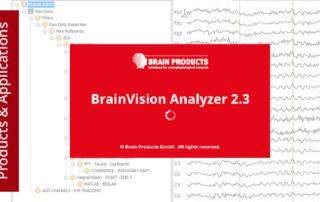A comprehensive guide to Analyzer’s Video Add In for simultaneous EEG and video playback
Acquiring video with EEG provides insights into the interplay between neurophysiological responses and behavior, commonly used in infant and child research, sleep research, epilepsy research, and mobile EEG applications. The Video Add In for BrainVision Analyzer 2 facilitates seamless parallel navigation of synchronously acquired video-EEG data.