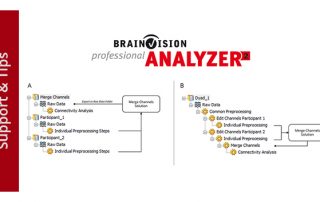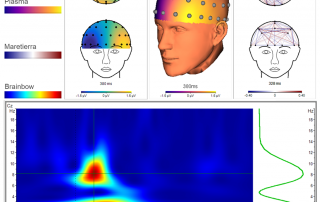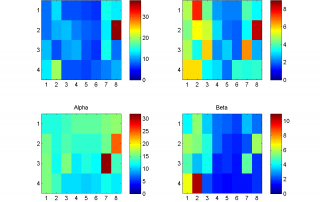Hyperscanning series part 5: How to analyze a hyperscanning dataset with BrainVision Analyzer 2
In this article we will dip into common analysis goals for hyperscanning and why they are relevant for research fields such as social neuroscience. We will focus on dealing with multi-participant datasets and inter-brain connectivity in BrainVision Analyzer 2 helping you to complete your hyperscanning analysis.