What’s new in BrainVision Analyzer 2.2.1?
– Integration of Tobii Pro Lab data in Add Channels & more
by Jose Raul Naranjo & Dr.-Ing. Kidist Mideksa
Scientific Consultants (Brain Products)
![]() We are pleased to inform you that Analyzer 2.2.1 has been released and is available for download on our website. This new version comprises not only an expansion of the Add Channels transform to support Tobii Pro Lab data, but also incorporates few improvements to enhance Analyzer’s usability. Hence, with this article we would like to provide you with a brief overview of the major changes and new features in BrainVision Analyzer 2.2.1.
We are pleased to inform you that Analyzer 2.2.1 has been released and is available for download on our website. This new version comprises not only an expansion of the Add Channels transform to support Tobii Pro Lab data, but also incorporates few improvements to enhance Analyzer’s usability. Hence, with this article we would like to provide you with a brief overview of the major changes and new features in BrainVision Analyzer 2.2.1.
Overview
Bye-bye Windows XP and Windows Vista
To better adapt to the quick development of dongle driver technology, Analyzer 2.2.1 and later versions will only support Windows 7 and more recent operating systems.
Farewell to our old HASP HL dongles
Analyzer 2.2.1 and later versions will now stop supporting the old HASP HL dongle technology. Hence, old dongles will either have to be updated or exchanged to the new Sentinel HASP technology. For older Analyzer versions, the old HASP HL dongles can still be used. Our pocket guide to BrainVision Analyzer 2 licensing gives you an overview of the two dongle technologies.
A new control for the Segmentation transform
Segmentation is at the heart of most EEG data processing pipelines. For cases where segmentation is done based on a set of markers around an event, the GUI has been enhanced to improve usability. It makes use of the new standardized interval selection control consisting of standard options to define the Start, End, and Length of segments to be extracted around markers of interest. This makes it both easier and more transparent to extract segments in both continuous and discrete domains. The underlying computations are standardized to provide a consistent segment definition.
Add Channels is extended – powerful features to integrate Tobii Pro Lab output data
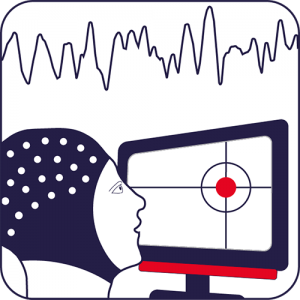 Since 2014, when the first version of Add Channels was released, we have been supporting and providing high-quality software solutions for the EEG – Eye Tracking research community. The interest in eye tracking, the development of robust stationary and mobile eye tracking technologies and the positive impact of its many applications has continued to keep growing continously since then. Following this trend, an increasing demand for expanding the support for other data formats has been acknowledged. Therefore, we now support Tobii Pro Lab data and upgraded our Add Channels transform in BrainVision Analyzer accordingly.
Since 2014, when the first version of Add Channels was released, we have been supporting and providing high-quality software solutions for the EEG – Eye Tracking research community. The interest in eye tracking, the development of robust stationary and mobile eye tracking technologies and the positive impact of its many applications has continued to keep growing continously since then. Following this trend, an increasing demand for expanding the support for other data formats has been acknowledged. Therefore, we now support Tobii Pro Lab data and upgraded our Add Channels transform in BrainVision Analyzer accordingly.
In our collaboration with Tobii Pro AB, we have reached important milestones in the best interest of our customers:
1. Tobii Pro AB released a new eye tracking format, the Tobii Pro Lab Output Format (PLOF, v.2). This text-based format is version-numbered and rich in meta-data. It can accommodate agile changes and new features while maintaining backward compatibility with the new Add Channels implementation. For more about the data format, see Tobii Pro Lab User Manual.
2. We have released a new Add Channels pipeline for importing PLOF data with an improved user interface. Among other features, it is faster, easier to use, able to import multiple files in one go, equipped with better algorithms for synchronization and interpolation. The offline synchronization relies on common markers sent to EEG and eye tracking devices at the same time.
All formats supported by the Add Channels transform are listed below:
| Data format | Versions | Manufacturer |
|---|---|---|
| Tobii Pro Lab Output Format (PLOF) | 2 * | Tobii Pro AB |
| Tobii Studio | 2.2.3 3.0.1 ** |
Tobii Pro AB |
| EyeLink 1000 Plus | 1 | SR Research Ltd |
| BeGaze | 3.0.0 | SensoMotoric Instruments (SMI) |
| ASL Eye-Trac Data | 6 *** | Applied Science Laboratories (ASL) |
| * Data format PLOF 1 (version 1), is not supported by Analyzer. ** Later versions of the Tobii Studio format are not supported by Analyzer. *** Includes support for fixation markers. |
||
Note that within the PLOF file it is also possible to import data streams from other devices besides eye tracker (i.e. GSR, Accelerometer, Gyroscope, Mouse).
The new user interface provides statistical measures and a histogram of the residual synchronization error. This makes it possible to adjust parameters at an early stage without running the full integration of data and events.
The figure below illustrates an example of EEG and eye tracking (PLOF) data integration using the Add Channels transform in Analyzer 2.2.1.
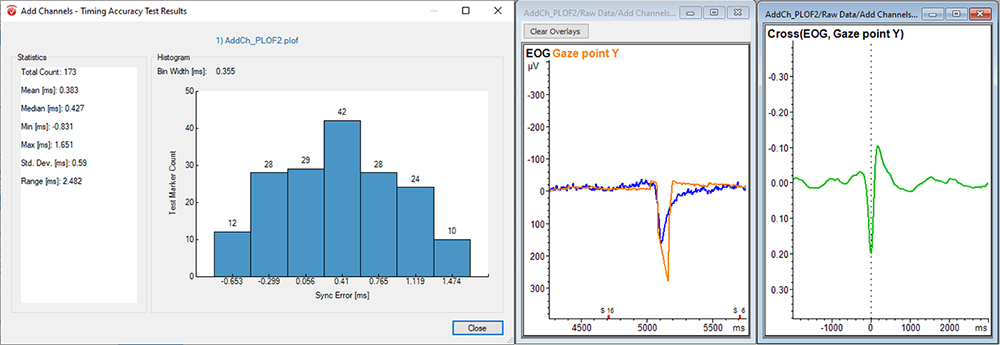
Figure 1: Illustration of synchronization accuracy via the histogram and statistical measures of the synchronization error (left). Perfect alignment of EOG and Gaze channels (middle) with zero time-lag quantified by the cross-correlation plot (right).
The distribution of the residual synchronization errors (Figure 1, left) demonstrates a good level of synchronization. The histogram of sync errors shows most of the test markers are centered around zero (i.e., with a latency difference of 0.4 ms). One single blink event in the EOG channel is perfectly aligned with the same event as captured by the Tobii Pro eye tracker in the “Gaze point Y” channel (Figure 1, middle). Finally, the application of the Cross-Correlation transform provides further quantitative evidences of very good integration. The cross-correlation Cross(EOG,Gaze point Y) shows a peak centered at 0, with no time lag in the millisecond scale (Figure 1, right).
Exemplary application beyond synchronization
Your new channels (eye tracker data streams) and markers (e.g., sync events, eye events like Fixation, Saccade, EyesNotFound, Area of Interest tags) are imported and stored in your Add Channels history node. So, now what? There are many effective ways to analyze your EEG in combination with the eye tracking data.
A good example is an optimized approach of removing eye movement related artifacts while preserving the neuronal activity from the EEG signal. Detection and removal of ocular artifacts in EEG recordings can get challenging especially in free-viewing paradigms. Studies with such paradigms have reported improved performance in detecting eye-related artifact components by incorporating the eye tracking data (saccade and fixation intervals) to the well-known artifact correction techniques (like ICA). An exemplary study can be found in [1].
Apart from the benefit of achieving an optimized eye tracking data guided ICA analysis, the integration of EEG and eye tracking data provides the opportunity of unveiling the neural response following fixation onset – evaluated by extracting and averaging EEG trials time-locked to the onset of fixation, referred to as fixation event-related potentials (fERPs) [2]. Hence, you can expand your research question and compare the latency and amplitude of the post-fixation vs post-stimulus evoked component obtained from the traditional ERP (time-locked to the stimulus onset).
Stay tuned to future updates
Our commitment does not stop here! In future versions of Analyzer, it is our goal to expand the Add Channels transform to import and synchronize even more external neurophysiological data. So, stay tuned and be part of our journey while we continue providing high-quality software solutions.
Acknowledgments
We wish to express our most sincere gratitude for the successful collaboration with Tobii Pro Team.
References
[1] Plochl, M., Ossandon, J.P., and Konig, P.
Combining EEG and eye tracking: identification, characterization, and correction of eye movement artifacts in electroencephalographic data
Front. Hum. Neurosci., 6:278, 2012.[2] Degno F., Liversedge S.P.
Eye Movements and Fixation-Related Potentials in Reading: A Review
Vision, 4(1), 11, Feb 2020.

